E-Commerce Website Development
- Home
- E-Commerce Website Development
We provided a guarantee to develop the Best Selling Ecommerce Website using Wordpress Woocommerce. At Techhikers, we ensure the quality of Online Store using attractive layouts containing stunning designs, High-end payment Gateways, and SEO friendly Multi Vendor Ecommerce stores.
With over many years of experience in the Web development industry, Always striving for best and updated with the changing trends in Ecommerce World.
Designing an e-commerce website with WordPress can be a rewarding process, given the flexibility and scalability of the platform. Here’s a step-by-step guide to help you design an e-commerce website using WordPress:
1. Choose a Domain and Hosting:
- Choose a reliable hosting provider that meets your website’s requirements.
2. Install WordPress:
- Most hosting providers offer a simple, one-click installation for WordPress.
3. Install a WordPress E-Commerce Plugin:
- The most popular choice is WooCommerce. Install and activate it.
4. Select a Theme:
- Choose a responsive and e-commerce-friendly theme. Many themes are designed specifically for WooCommerce.
5. Customize the Theme:
- Customize the theme to match your brand. This includes colors, fonts, and overall layout.
6. Add Products:
- Use WooCommerce to add products to your store. Include product images, descriptions, and prices.
7. Set Up Payment Gateways:
- Configure payment gateways (e.g., PayPal, Stripe) to accept online payments securely.
8. Configure Shipping Settings:
- Set up shipping options and rates based on your product’s size, weight, and destination.
9. Enhance Product Pages:
- Optimize product pages with high-quality images, detailed descriptions, and customer reviews.
10. Implement a Responsive Design:
- Ensure your website is mobile-friendly to accommodate users on various devices.
11. Optimize for SEO:
- Use SEO best practices to improve your website’s visibility in search engines.
12. Implement Security Measures:
- Install an SSL certificate for secure transactions and regularly update WordPress and plugins.
13. Add Essential Pages:
- Create pages such as About Us, Contact Us, and a Privacy Policy.
14. Implement Analytics:
- Use tools like Google Analytics to track website performance and user behavior.
15. Test Your Website:
- Conduct thorough testing to ensure a seamless user experience, including the checkout process.
16. Launch Your Website:
- Once everything is set up and tested, launch your e-commerce website.
17. Promote Your Website:
- Utilize social media, email marketing, and other strategies to drive traffic to your site.
18. Monitor and Improve:
- Regularly monitor your website’s performance and user feedback. Make improvements based on analytics.
19. Provide Customer Support:
- Implement a system for customer inquiries and support.
20. Stay Updated:
- Keep WordPress, plugins, and themes updated to ensure security and access new features.
Remember that the success of your e-commerce website depends not only on its design but also on the quality of your products, customer service, and marketing efforts. Continuously iterate and improve your site to meet the evolving needs of your customers.
Our Flowless Process
Research
Develop
Testing
Launch
Pricing

Full E-Commerce Website
$400
- Includes domain registration, domain hosting setup and SSL certificate establishment
- Responsive design to cater to different devices and screen sizes
- Content upload to showcase your business effectively
- Set up 5 email accounts
- E-Commerce setup for seamless online transactions
- 30 days of unlimited revisions for ultimate customization
- Website speed optimization to ensure fast loading times
- 30 minutes Business Marketing Strategy Session with an MBA Business Consultant
- Opt for the Premium plan to create a robust online presence with extensive features