Image Background Removal
- Home
- Image Background Removal
Image background removal is a process in which the background of an image is isolated and removed, leaving only the main subject or object in the foreground. This technique is commonly used in graphic design, e-commerce, product photography, and various other applications where you want to separate the subject from its background.
There are several methods for image background removal, ranging from manual techniques to automated tools. Here are some common methods:
Manual Selection and Masking: Tools like Adobe Photoshop provide manual selection tools (e.g., Magic Wand, Lasso, Pen Tool) to carefully outline the subject, creating a mask that separates it from the background.
This method is precise but can be time-consuming, especially for complex images.
Automated Background Removal Tools: There are many online and offline tools that use artificial intelligence and machine learning algorithms to automatically remove backgrounds. Some popular tools include Remove.bg, Clipping Magic, and Canva.
These tools are convenient for simple images, but they may not be as accurate for complex scenes or images with intricate details.
Color Range Selection: This method involves selecting a specific color range in the image and removing it. It works well when the subject and background have distinct color differences.
It may not be suitable for images with similar colors in the subject and background.
Image Editing Software Filters: Some image editing software offers filters and features designed specifically for background removal. For example, Photoshop has the “Extract” filter, which helps in isolating the subject from the background.
Deep Learning and AI Algorithms: Advanced techniques involve the use of deep learning and AI algorithms trained on large datasets to automatically detect and remove backgrounds. These methods can handle more complex images with better accuracy. Tools like DeepArt, Unscreen, and other AI-powered background removal applications fall into this category.
When choosing a method, consider the complexity of the image, the level of detail required, and the time available for the task. Manual methods provide precision but can be time-intensive, while automated tools are quicker but may not be as accurate for every type of image. The choice often depends on the specific needs of the project and the quality required for the final result.
Our Flowless Process
Research
Develop
Testing
Launch
Pricing

Image Background Removal
$30
- 50 Image Background Remove
- Background replacement
- Color balance / Adjustment brightness - Contract
- Cropping / Resize / Margin, Align for images
- Keep original shadow, Drop shadow
- Reflection shadow
- Clipping Path, Clipping Mark
- Photo cleanup/ touch up
- Image Manipulation