Image Editing
- Home
- Image Editing
Image editing refers to the process of manipulating and enhancing images to achieve a desired result. This can involve a variety of tasks, from basic adjustments like cropping and resizing to more advanced techniques such as retouching, color correction, and creative effects. Image editing can be done for various purposes, including personal enjoyment, professional work, or marketing materials.
Here are some key concepts and techniques related to image editing:
Basic Adjustments:
Cropping: Removing unwanted parts of an image.
Resizing: Changing the dimensions of an image.
Color Correction: Brightness and Contrast: Adjusting the overall lightness and darkness of an image.
Saturation: Enhancing or reducing the intensity of colors.
Color Balance: Adjusting the levels of red, green, and blue to achieve a desired color tone.
Retouching: Spot Removal: Eliminating blemishes, spots, or imperfections.
Wrinkle Reduction: Smoothing out wrinkles and fine lines.
Skin Tone Adjustment: Achieving a natural and even skin tone.
Filters and Effects: Applying Filters: Adding predefined visual effects to enhance or alter the appearance.
Adding Textures: Overlaying textures to create a specific look.
Creative Effects: Applying artistic effects for a unique and stylized result.
Layers and Masks:
Layering: Combining multiple images or elements to create a composite.
Masks: Concealing or revealing specific parts of an image.
Editing Software:
Adobe Photoshop: A widely used professional image editing software.
GIMP (GNU Image Manipulation Program): A free and open-source alternative to Photoshop.
Lightroom: Primarily used for photo organization and non-destructive editing.
Resolution and File Formats:
Resolution: The number of pixels in an image, affecting its quality and size.
File Formats: Different formats are suitable for various purposes (e.g., JPEG for web, PNG for transparency, TIFF for high-quality prints).
Non-Destructive Editing: History and Undo: The ability to revert to previous states of an image.
Save As vs. Save: Understanding when to save a new copy or overwrite the original file.
Image editing can be a creative and fulfilling process, and mastering various techniques can greatly enhance your ability to express your artistic vision or meet specific project requirements. Whether you’re a professional graphic designer, a photographer, or someone editing images for personal use, understanding the tools and concepts involved will contribute to producing more polished and visually appealing results.
Our Flowless Process
Research
Develop
Testing
Launch
Pricing

Image Editing
$50
- Remove Background and Change Background
- Color Changing / Enhancement
- Color Correction
- Amazon, eBay Products Editing
- Image Enhancement
- Adjusting Lighting / Contrast
- Photo Manipulation
- Face Retouch
- Body Retouch
- Digital Makeup
- Swap Faces