Vector Tracing
- Home
- Vector Tracing
Vector tracing, also known as vectorization, is the process of converting raster images (images made up of pixels) into vector graphics (images defined by mathematical equations). The primary advantage of vector graphics is that they can be scaled to any size without losing image quality, as opposed to raster graphics, which may become pixelated when enlarged.
Here are the key concepts related to vector tracing:
Raster Images vs. Vector Graphics:
- Raster Images: These are composed of pixels and are resolution-dependent. Common raster formats include JPEG, PNG, and GIF.
- Vector Graphics: These are composed of paths defined by mathematical equations. Common vector formats include SVG (Scalable Vector Graphics), AI (Adobe Illustrator), and EPS (Encapsulated PostScript).
Vector Tracing Techniques:
- Manual Tracing: Artists or designers use vector graphic software (such as Adobe Illustrator or Inkscape) to manually trace over a raster image, creating vector paths.
- Automatic Tracing: Software tools can analyze raster images and automatically generate vector paths based on color, contrast, and other parameters. This process is often referred to as image tracing or vectorization.
Applications of Vector Tracing:
- Logo Design: Vector graphics are commonly used for logos as they can be scaled without loss of quality.
- Print Media: Vector graphics are preferred for print media (business cards, brochures, etc.) to ensure high-quality output.
- Web Design: Vector graphics are used in web design for icons, buttons, and other scalable elements.
- Embroidery and Textile Design: Vector graphics are suitable for creating designs that need to be scaled for various sizes in textile and embroidery.
Vector Tracing Software:
- Adobe Illustrator: A professional vector graphics editor widely used in the design industry.
- Inkscape: A free, open-source vector graphics editor.
- CorelDRAW: Another popular vector graphics editor.
Considerations:
- Complexity: The complexity of vector tracing depends on the intricacy of the original image.
- Accuracy: Manual tracing allows for more control and accuracy, but automatic tracing can save time for simpler images.
- File Size: Vector files are generally smaller in size compared to high-resolution raster images.
Vector tracing is a valuable skill in graphic design, especially when dealing with logos, illustrations, and other graphics that need to be versatile in terms of size and resolution. Whether done manually or automatically, vector tracing helps ensure the scalability and adaptability of visual elements.
Our Flowless Process
Research
Develop
Testing
Launch
Pricing
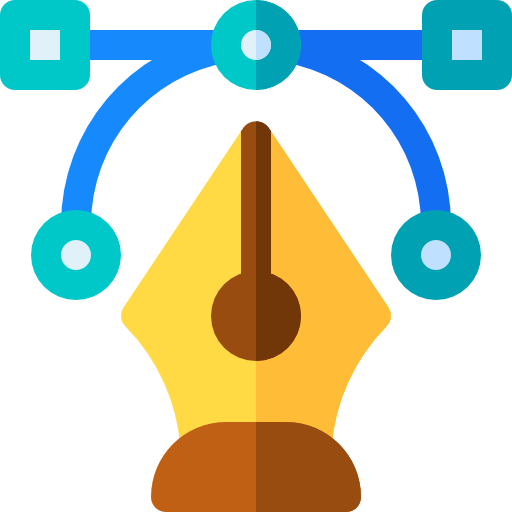
Vector Tracing
$75
- Convert your logo or any graphic into a VECTOR
- Make it High Resolution
- Make it in Vector format
- Improve your artwork
- Make the image crisp and clean
- Change and modify colors
- Sharpen, edit, add or remove text
- Trim, Crop, Correct your image
- Make background transparent