Website Customization
- Home
- Website Customization
Customizing a WordPress website allows you to tailor its appearance and functionality to meet your specific needs. Here are the key aspects of WordPress website customization:
Themes: Choose a suitable theme: Select a theme that aligns with your website’s purpose and design preferences. You can find themes in the WordPress theme repository or purchase premium themes from third-party providers.
Install and activate: Once you’ve chosen a theme, install and activate it through the WordPress dashboard under “Appearance” > “Themes.”
Customizer:
The WordPress Customizer allows you to make real-time changes to your site’s appearance. You can access it from the dashboard under “Appearance” > “Customize.”
Customize options like site title, tagline, header image, background color, and more. The available options will depend on your chosen theme.
Widgets: Widgets are small blocks that perform specific functions. You can add them to widgetized areas such as sidebars, footers, or other designated widget areas in your theme.
Common widgets include recent posts, categories, search bars, and text boxes.
Menus: Create custom menus to organize your site’s navigation. Go to “Appearance” > “Menus” to create, edit, and assign menus to different locations on your site.
Plugins: Plugins extend the functionality of your WordPress site. There are thousands of plugins available for various purposes.
Install and activate plugins that suit your needs, such as SEO plugins, contact form plugins, or social media integration plugins.
CSS Customization: If you have some knowledge of CSS, you can further customize your site by adding custom CSS. This can be done through the Customizer or by using a custom CSS plugin.
Child Themes: If you plan on making extensive changes to your theme’s code, it’s recommended to use a child theme. This ensures that your modifications won’t be lost when the theme is updated.
Page Templates: Some themes come with different page templates. You can choose a specific template for individual pages to give them a unique layout.
Page Builders: Page builder plugins, like Elementor, Beaver Builder, or Divi, allow you to create custom layouts with a drag-and-drop interface.
Responsive Design: Ensure your website is responsive, meaning it looks good and functions well on various devices, including desktops, tablets, and smartphones.
Remember to regularly update your theme, plugins, and WordPress core for security and performance reasons. Always back up your website before making significant changes, especially if you’re modifying theme files or experimenting with custom code.
Our Flowless Process
Research
Develop
Testing
Launch
Pricing

Website Customization
$150
- Includes domain registration, domain hosting setup and SSL certificate establishment
- Responsive design to ensure your website looks great on all devices
- Content upload
- Required plugins Install
- Site Layout Change / Blog set up
- Demo Content Upload
- Social Link Integration
- Header, Footer & widget Setup
- Html, css, Php issue Fix
- Create Subscription/Pop Up form
- 2 revisions to make necessary adjustments
- Website speed optimization
- Get started with the Basic plan to establish your online presence