Website Duplicate / Clone / Copy
- Home
- Website Duplicate / Clone / Copy
If you’re looking for a top-quality clone website into WordPress that increases leads and sales, and highlights your brand identity, you’ve come to the right place. We provide the highest quality service at the most competitive and affordable pricing.
Creating a WordPress website clone involves replicating the design, functionality, and content of an existing WordPress website. There are legitimate reasons for doing this, such as creating a staging site for testing updates, redesigning a website without affecting the live version, or moving the website to a different server.
Here’s a general guide on how you can create a clone of a WordPress website:
Backup the Original Website: Before making any changes, it’s crucial to create a backup of the original website. You can use plugins like UpdraftPlus or manually back up the files and the database.
Choose a Development Environment: You can create a clone of the website on a local server using tools like XAMPP or WampServer. Alternatively, you can set up a staging environment on your hosting provider.
Copy Files: Copy all the files from the original WordPress installation to the new location. This includes the WordPress core files, theme files, and plugin files. You can use FTP (File Transfer Protocol) for this purpose.
Export and Import the Database: Export the database from the original website using a tool like phpMyAdmin or a WordPress plugin. Then, import the database into the new location. Be sure to update the site URL in the database if necessary.
Update Configuration Files: Update the wp-config.php file with the new database details and any other specific configurations for the new environment.
Search and Replace URLs:
Use a search and replace tool or a plugin to replace all instances of the old website URL with the new one. This step is crucial to ensure that links and references within the content are updated.
Update Permalinks: Go to the Permalinks settings in the WordPress admin and save them again. This step refreshes the permalink structure and ensures that links work correctly.
Test the Clone: Test the cloned website thoroughly to ensure that all functionalities work as expected. Check pages, posts, images, links, forms, and any other interactive elements.
Remove Unnecessary Elements: Remove any unnecessary elements that might not be suitable for a development or staging environment. For example, you might want to disable analytics or other tracking codes.
Update WordPress and Plugins: Ensure that WordPress and all plugins are updated to the latest versions in the clone. This is important for security and compatibility.
Remember, creating a clone of a website should be done ethically and within the legal boundaries. Always respect the intellectual property rights of others and obtain proper permissions if needed. Additionally, be cautious when working with sensitive data and ensure that you comply with privacy regulations.
Our Flowless Process
Research
Develop
Testing
Launch
Pricing

Basic
1-3 Pages Website Duplicate / Clone / Copy
$40
- Includes domain registration, domain hosting setup and SSL certificate establishment
- Responsive design to ensure your website looks great on all devices
- Content upload
- 2 revisions to make necessary adjustments
- Set up 5 email accounts
- Website speed optimization
- Get started with the Basic plan to establish your online presence

Deluxe
5-6 Pages Website Duplicate / Clone / Copy
$90
- Includes domain registration, domain hosting setup and SSL certificate establishment
- Responsive design for optimal user experience
- Content upload to populate your website with relevant information
- Set up 5 email accounts
- E-Commerce setup to facilitate online sales
- 5 revisions for fine-tuning your website
- Website speed optimization to enhance performance
- Choose the Deluxe plan for a comprehensive website solution

Premium
6-10 Page Website Duplicate / Clone / Copy
$200
- Includes domain registration, domain hosting setup and SSL certificate establishment
- Responsive design to cater to different devices and screen sizes
- Content upload to showcase your business effectively
- Set up 5 email accounts
- E-Commerce setup for seamless online transactions
- Website speed optimization to ensure fast loading times
- Opt for the Premium plan to create a robust online presence with extensive features