Website ReDesign
- Home
- Website ReDesign
Whether you have a website on Wix, Shopify, Squarespace, Webflow, or any other platform, We can help you switch and redesign website in WordPress. Plus, if your current old WordPress website is in a bad shape I can easily turn it into a new masterpiece that’s not only visually impressive but also easy to manage for basic updates.
So, let We take your old website to the next level and help you redesign WordPress website in the best possible way.
Redesigning a WordPress website can be an exciting and rewarding process, but it’s important to approach it strategically to ensure a smooth transition and improved user experience. Here are some steps and tips to guide you through the WordPress website redesign process:
1. Define Your Goals: Identify the purpose of the redesign. Are you focusing on improving the visual appeal, user experience, functionality, or all of the above?
2. Conduct a Website Audit: Evaluate your current website’s strengths and weaknesses.
Analyze site traffic, user behavior, and performance using tools like Google Analytics.
3. Research and Gather Inspiration: Look at other websites for inspiration, especially those in your industry.
Identify design trends and features that align with your goals.
4. Backup Your Website: Before making any changes, ensure you have a full backup of your existing website. This includes both the website files and the database.
5. Choose a Responsive Design: Ensure your new design is mobile-friendly and responsive to different screen sizes.
6. Update WordPress and Plugins: Ensure your WordPress core and all plugins are up to date to improve security and performance.
7. Content Strategy: Review and update your content. Remove outdated information and ensure that the content aligns with your goals.
8. Maintain SEO: Redirect old URLs to new ones if the structure changes.
Update meta tags and descriptions.
Ensure that your redesign doesn’t negatively impact your search engine rankings.
9. User Experience (UX) Design: Focus on an intuitive navigation structure.
Optimize page layouts for better readability and engagement.
Make calls-to-action clear and compelling.
10. Testing: Test the redesign on different devices and browsers to ensure compatibility.
Check for broken links and functionality issues.
11. Performance Optimization: Optimize images and other media files for faster loading times.
Consider using a caching plugin to improve site speed.
12. Security Measures: Implement security best practices, such as using strong passwords and security plugins.
13. Launch and Monitor: Launch the redesigned website.
Monitor user feedback, site analytics, and performance after the launch.
14. Promote Your Redesigned Website: Announce the redesign through your social media channels and email newsletters.
15. Collect Feedback: Encourage users to provide feedback on the new design.
Use this feedback to make further improvements.
16. Iterate and Improve: Regularly review your website’s performance and make continuous improvements based on user feedback and evolving trends.
Remember that a successful redesign is not just about a visually appealing website but also about improving functionality, user experience, and achieving your business goals.
Our Flowless Process
Research
Develop
Testing
Launch
Pricing

Basic
1-2 Page Website ReDesign
$50
- Includes domain registration, domain hosting setup and SSL certificate establishment
- Responsive design to ensure your website looks great on all devices
- Content upload
- 2 revisions to make necessary adjustments
- Set up 5 email accounts
- Website speed optimization
- Get started with the Basic plan to establish your online presence

Deluxe
4-5 Page Website ReDesign
$200
- Includes domain registration, domain hosting setup and SSL certificate establishment
- Responsive design for optimal user experience
- Content upload to populate your website with relevant information
- Set up 5 email accounts
- E-Commerce setup to facilitate online sales
- 5 revisions for fine-tuning your website
- Website speed optimization to enhance performance
- Choose the Deluxe plan for a comprehensive website solution

Premium
6-10 Page Website ReDesign
$400
- Includes domain registration, domain hosting setup and SSL certificate establishment
- Responsive design to cater to different devices and screen sizes
- Content upload to showcase your business effectively
- Set up 5 email accounts
- E-Commerce setup for seamless online transactions
- 30 days of unlimited revisions for ultimate customization
- Website speed optimization to ensure fast loading times
- Opt for the Premium plan to create a robust online presence with extensive features