Website Security
- Home
- Website Security
WordPress is a popular and widely used content management system (CMS) for building websites. However, like any other platform, WordPress websites can be vulnerable to security threats if not properly configured and maintained. Here are some essential tips to enhance the security of your WordPress website:
Keep WordPress Core, Themes, and Plugins Updated: Regularly update your WordPress core, themes, and plugins to the latest versions. Developers often release updates to address security vulnerabilities.
Use Strong Usernames and Passwords: Avoid using the default “admin” username. Choose a unique and strong username.
Use complex passwords with a mix of uppercase and lowercase letters, numbers, and special characters. Consider using a password manager to generate and store strong passwords.
Limit Login Attempts: Implement a plugin or use built-in settings to limit the number of login attempts. This helps protect against brute force attacks.
Two-Factor Authentication (2FA): Enable two-factor authentication for an extra layer of security. This typically involves receiving a code on your mobile device to log in.
Secure Hosting: Choose a reputable hosting provider that prioritizes security. Managed WordPress hosting often includes additional security measures.
Regular Backups: Perform regular backups of your website, including databases and files. This ensures you can restore your site in case of a security incident.
SSL Encryption: Install an SSL certificate to enable HTTPS on your website. This encrypts data transmitted between the server and user, enhancing security.
Security Plugins: Consider using security plugins to enhance your site’s security. Popular choices include Wordfence, Sucuri Security, and iThemes Security.
Disable Directory Listing: Disable directory listing to prevent hackers from viewing the contents of your directories.
Remove Unused Themes and Plugins: Delete any themes and plugins that you’re not using. Unused themes and plugins can be potential security risks if not kept up to date.
File Permissions: Set appropriate file permissions. WordPress recommends directories to have a permission of 755 and files to have a permission of 644. Be cautious not to set permissions too loosely.
Monitor Activity Logs: Regularly check your website’s activity logs for any suspicious activities. Some security plugins offer features to monitor and log such activities.
Disable XML-RPC: If you don’t need XML-RPC functionality, consider disabling it as it can be exploited for DDoS attacks.
Security Headers: Implement security headers like Content Security Policy (CSP), HTTP Strict Transport Security (HSTS), and X-Frame-Options to enhance your site’s security.
Stay Informed: Keep yourself informed about the latest security threats and best practices. Subscribe to security blogs, forums, or newsletters to stay updated.
By implementing these security measures, you can significantly reduce the risk of security incidents on your WordPress website. Regularly auditing and updating your security practices is crucial in the ever-evolving landscape of online threats.
Our Flowless Process
Research
Develop
Testing
Launch
Pricing

Website Security
$75
- Secure your admin panel.
- Hide your Admin URL.
- Hide your WordPress Theme
- Save you from Brute Force attacks.
- Hide Directories for your site so none could check what files you have in Cpanel.
- Disable file editing without permission so virus codes can't be injected.
- Prevent Content Theft
- Content-Security-Policy
- Strict-Transport-Security
- Disable XML-RPC
- Hide WordPress Version
- Disable File Editing in WordPress Dashboard
- Cloudflare Install
- Anti-Malware Security and Brute-Force Firewall