Website Speed Optimization
- Home
- Website Speed Optimization
Welcome to my WordPress Speed Optimization Service.
Are you tired of slow-loading WordPress sites? Do you want to improve your site’s user experience and SEO ranking? Look no further, because we are here to help! We are analyze your website’s current speed and performance using various tools and techniques and then implement proven methods to improve your website speed.
Optimizing the speed of your WordPress website is crucial for providing a positive user experience and improving your search engine rankings. Slow websites can result in higher bounce rates and lower user satisfaction. Here are some tips to help you optimize the speed of your WordPress website:
Choose a Good Hosting Provider: Select a reputable hosting provider that offers good performance. Shared hosting is usually slower than managed WordPress hosting or VPS (Virtual Private Server) options.
Use a Lightweight Theme: Choose a well-coded and lightweight theme. Avoid themes with too many unnecessary features and complex designs, as they can slow down your site.
Optimize Images: Compress and optimize your images before uploading them to your website. You can use tools like Photoshop, TinyPNG, or plugins such as Smush to automatically compress images.
Enable Browser Caching: Browser caching allows frequently used resources to be stored in a user’s browser, reducing the load time for subsequent visits. You can enable browser caching through plugins like W3 Total Cache or WP Super Cache.
Minify CSS and JavaScript: Reduce the size of your CSS and JavaScript files by minifying them. This involves removing unnecessary spaces, comments, and line breaks. Use plugins like Autoptimize or W3 Total Cache to handle this optimization.
Use a Content Delivery Network (CDN): A CDN delivers your website’s static files (images, scripts, stylesheets) from servers that are geographically closer to your visitors. This can significantly improve loading times. Popular CDN services include Cloudflare, MaxCDN, and Amazon CloudFront.
Optimize Database: Regularly clean up your WordPress database by removing unnecessary data such as revisions, spam comments, and transients. You can use plugins like WP-Optimize or Optimize Database after Deleting Revisions for this purpose.
Limit External Scripts: Minimize the use of external scripts and only include essential ones. External scripts, such as those for social media widgets or analytics, can impact your site’s loading time.
Implement Lazy Loading: Lazy loading delays the loading of non-essential images until the user scrolls down the page. This can significantly improve initial page load times. You can use plugins like Lazy Load or WP Rocket to implement lazy loading.
Optimize Server Performance: Ensure that your server is properly configured and optimized for WordPress. This may involve setting up caching at the server level, using a performance-oriented server stack, and adjusting server settings.
Regularly Update WordPress and Plugins: Keep your WordPress installation, themes, and plugins up to date. Developers often release updates that include performance improvements and security fixes.
Implementing these optimizations can lead to a noticeable improvement in your WordPress website’s speed and overall performance. Keep in mind that performance optimization is an ongoing process, and it’s essential to regularly monitor and update your site for optimal results.
Our Flowless Process
Research
Develop
Testing
Launch
Pricing

Website Speed Optimization
$75
- Optimizing images
- Minifying HTML, CSS, and JavaScript files
- Caching and leveraging browser caching
- Reducing server response time
- Enabling Gzip compression
- Eliminating render-blocking resources
- Optimizing the database and removing unnecessary bloat
- Enabling lazy loading
- Install and configure caching plugins
- Implement CDN