WordPress Website Design
Choose a Domain and Hosting: Select a domain name that represents your brand or the purpose of your website. Choose a reliable web hosting provider to host your WordPress site.
Install WordPress: Most hosting providers offer one-click installations for WordPress, making it easy to set up your site.
Select a Theme: WordPress offers a vast library of free and premium themes that determine the overall look and layout of your site. Choose a theme that aligns with your website’s purpose and design preferences.
Customize Your Theme: Modify your chosen theme to match your brand colors, fonts, and style. Customize the header, footer, and other design elements to create a unique look.
Install Plugins: WordPress plugins add functionality to your site. Common plugins for design include page builders (e.g., Elementor, Divi), SEO tools, and social sharing buttons.
Create Content: Add pages and posts to your website, including text, images, videos, and other multimedia elements. Organize your content in a user-friendly structure, such as menus and categories.
Responsiveness: Ensure that your website design is responsive, meaning it looks and functions well on different devices and screen sizes.
SEO Optimization: Optimize your website for search engines by using SEO plugins and creating high-quality, keyword-rich content.
User Experience (UX): Focus on creating a positive user experience with easy navigation, fast loading times, and clear calls to action.
Security: Install security plugins and keep your WordPress core, themes, and plugins up to date to protect your site from vulnerabilities.
Test and Preview: Regularly preview and test your site to identify and fix any design or functionality issues.
Performance: Optimize your website for speed by compressing images, using caching, and minimizing HTTP requests.
Backups: Regularly back up your website to prevent data loss in case of technical issues.
Legal Considerations: Ensure that your website complies with copyright and privacy laws, and display necessary legal notices if applicable.
Launch and Promote: Once your website is ready, launch it and promote it through social media, email marketing, and other channels.
Monitor and Maintain: Continuously monitor your site’s performance and user feedback, and make updates as needed.
Remember that website design is an ongoing process, and you may need to adapt and evolve your site as your business or project grows. WordPress offers great flexibility in this regard, allowing you to make changes and improvements easily.
Our Flowless Process
Research
Develop
Testing
Launch
Pricing

Basic
1-2 Page Website
$50
- Includes domain registration, domain hosting setup and SSL certificate establishment
- Responsive design to ensure your website looks great on all devices
- Content upload
- 2 revisions to make necessary adjustments
- Set up 5 email accounts
- Website speed optimization

Deluxe
4-5 Page Website
$200
- Includes domain registration, domain hosting setup and SSL certificate establishment
- Responsive design for optimal user experience
- Content upload to populate your website with relevant information
- Set up 5 email accounts
- E-Commerce setup to facilitate online sales
- 5 revisions for fine-tuning your website
- Website speed optimization to enhance performance
- Choose the Deluxe plan for a comprehensive website solution

Premium
6-10 Page Website
$400
- Includes domain registration, domain hosting setup and SSL certificate establishment
- Responsive design to cater to different devices and screen sizes
- Content upload to showcase your business effectively
- Set up 5 email accounts
- E-Commerce setup for seamless online transactions
- 30 days of unlimited revisions for ultimate customization
- Website speed optimization to ensure fast loading times
- Opt for the Premium plan to create a robust online presence with extensive features